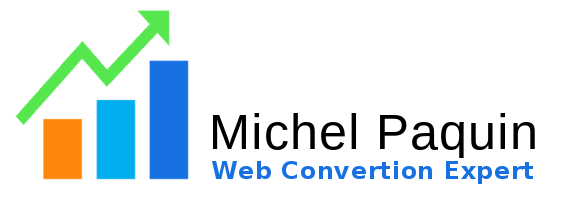How to Use SUMIF, SUMIFS in Google Sheets
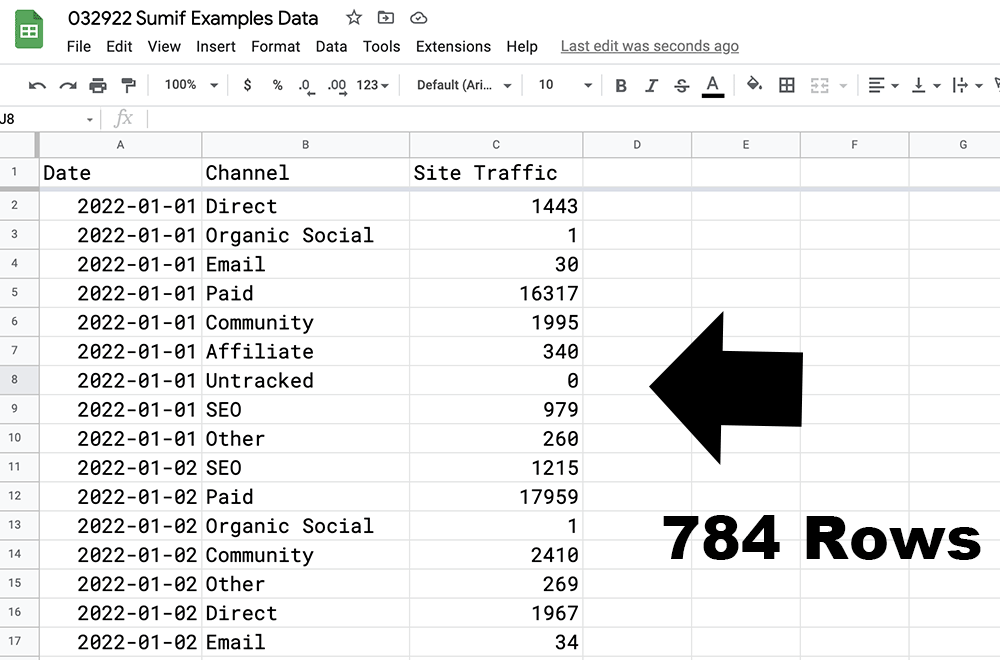
Google Sheets SUMIF and SUMIFS functions help analyze, organize, and sum data based on specific criteria.
These formulas total cell values when they meet the requirements you set.
I recently did this for an online business that wanted to dig deep into its traffic reports.
I exported the company’s site traffic by channel from its analytics software and imported that data into a Google Sheet, which I saved as “Daily Traffic.”
I then aggregated the daily data: one row per channel per day. The company typically receives daily traffic from roughly nine sources. Thus from January 1 to March 28 the spreadsheet had 748 rows of channel-traffic totals. This was too much information to sort through manually. The data import resulted in 748 rows of channel-traffic totals. Using sample data, let’s look at how the SUMIF and SUMIFS formulas can help analyze site traffic, specifically: How much total traffic did each channel generate for the entire 87-day period?
How much did each channel generate monthly?
SUMIF
The imported site traffic info has three columns: date, channel, and the number of unique visits for each channel on that day. The source data has three columns in a sheet: Date, Channel, and Site Traffic. My task is to figure out how much site traffic each channel generated for the entire period: January 1 to March 28, 2022.To begin, I’ve created a new sheet called “Total Traffic by Channel,” with two columns: “Channel” and “Total Traffic.” A new sheet, Total Traffic by Channel, contains the traffic totals for each channel for the entire period. I’ve used the SUMIF formula to obtain the total traffic from each channel for the entire date range. The formula accepts two or three parameters.The two-parameter version includes range and criterion.=SUMIF(range, criterion) In this case, the range is where the formula will […]
Click here to view original web page at www.practicalecommerce.com
I am a robot. This article is curated from another source (e.g. videos, images, articles, etc.). For the complete article please use the link provided to visit the original source or author. Content from other websites behaves in the exact same way as if the visitor has visited the other website.
Warning: The views and opinions expressed are those of the authors and do not necessarily reflect the official policy or position of MichelPaquin.com.